
One of the world’s fastest growing technologies is OCR. Optical Character Recognition is a special technology based on which a program can extract data from an image and provide it to you in an editable format.
According to research, the estimated value of the OCR market is around $13 billion by the end of 2025. The main reason is that he has made many tasks easier for everyone, especially business leaders.
In this blog, we mainly focus on showing you the best apps that you can use for OCR tasks on your Android and iOS devices. You just have to read this blog to the end and you will also be able to clear your doubts about using these apps.
Let’s get started and explore the guide step by step.
What is the OCR scanner app used for?
First of all, you should know the general uses of OCR apps, which will educate you about the importance of this technology to you.
The most important application of this technology is in the business sphere, where it is necessary to obtain data from images or scanned documents.
We all know that cell phones have become an integral part of our lives. According to a study, there are more than 5.3 billion mobile phone users worldwide. Everyone wants to do their job easily, quickly and accurately with this handy device.
A similar concept people have regarding storing business documents. You may share your work documents or papers with someone in scanned format or in image format. First of all, OCR apps will help you with the scanning as well as the data extraction process.
You can simply paste the images into the mobile app’s dedicated field and dictate them to extract text within a few seconds. In this way you save manpower and time that you have to invest for this.

Likewise, as a student, you will find this application very useful. That’s because you may receive your assignments in image format.
So you must have been looking for an efficient way to get a text from these images and get your tasks done in a short time.
If you use an OCR application, you can perform this task with a few clicks on your screen. You just need to understand the app’s interface and follow how it works to accomplish this task.
Now you have eye on how to use OCR apps and need to look for the best app. Here we have enlisted a few that will work best for you.
Best Free OCR Scanner App
If you search for a specific application on Google Play or the App Store, you will be presented with numerous choices. It’s not possible to download all of them and use them individually to get access to the best one.
That is why we have done a lot of research and enlisted the best 3 OCR apps for you. You can read them briefly and choose the best one for you according to your device’s operating system. Let’s take a quick look at all of them to verify their validity and feasibility.
1. image to text
At the top of our list, we have the best image to text converter that can be used on any device or straight from the browser. It offers you a text extractor that allows you to convert the text of your image into an editable format without downloading any application.

The only thing you have to do is go to the browser and paste the image to start the process. After that, you need to click the button and wait a few seconds to get the full text from the image.

Android app:
Similarly, you can get an image to text app of this tool on Play Store with an easy-to-use interface that makes it suitable for everyone. You can download this application on your device and use it for free.
This image to text converter app does not require any login credentials or paid subscription. In simple words, you can use it without any problem. All you have to do is download it, insert the image and get text in editable format.
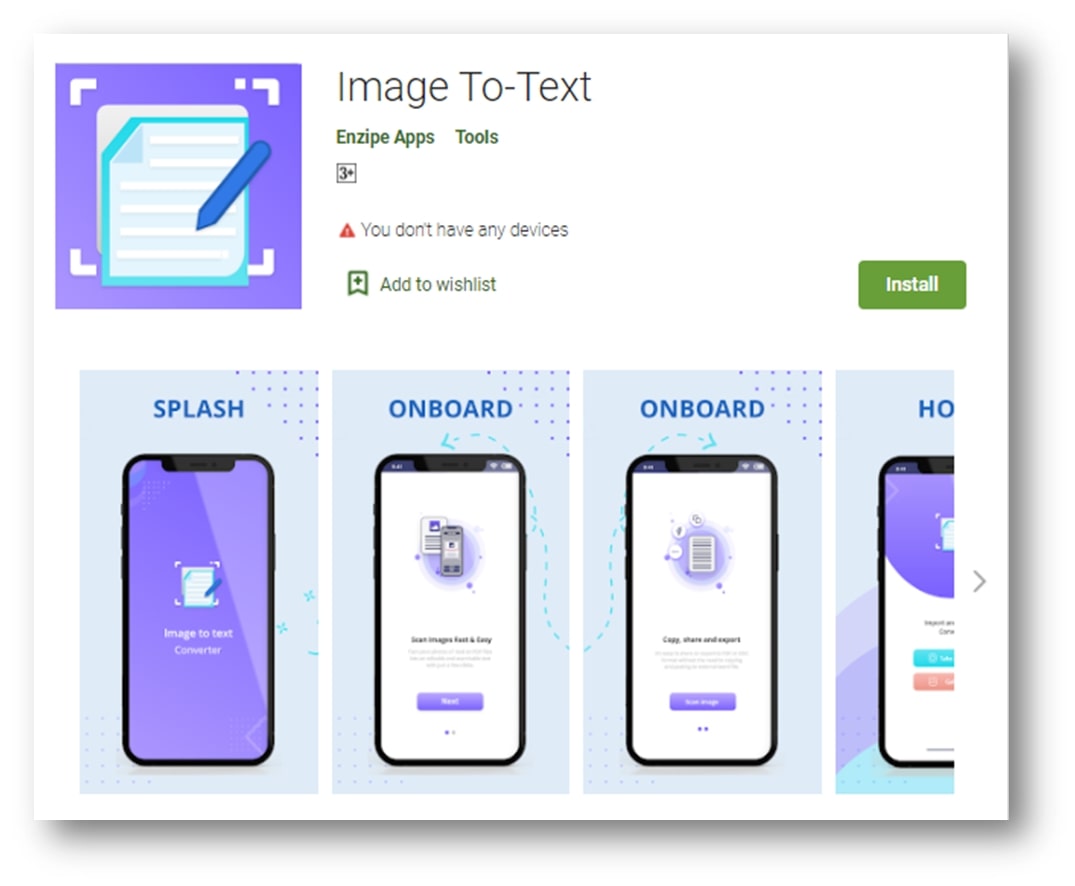
You can copy the text or download it in txt format for later use.
Get it on Android
IOS APP
Similar process and interface is also available in IOS app for IOS product users. So, you can download it on your device according to the system requirements and simplify your data extraction process.

Whether you use the web tool or the app, you will find this tool fast and uninterrupted. You will not be prompted to keep watching ads or opting in for each use.
Get it on iOS
2. Text scanner OCR
If you are looking for an advanced application or web tool, you can find this OCR Online in almost every top pick list. The reason is that you can use this tool safely and without hassle.
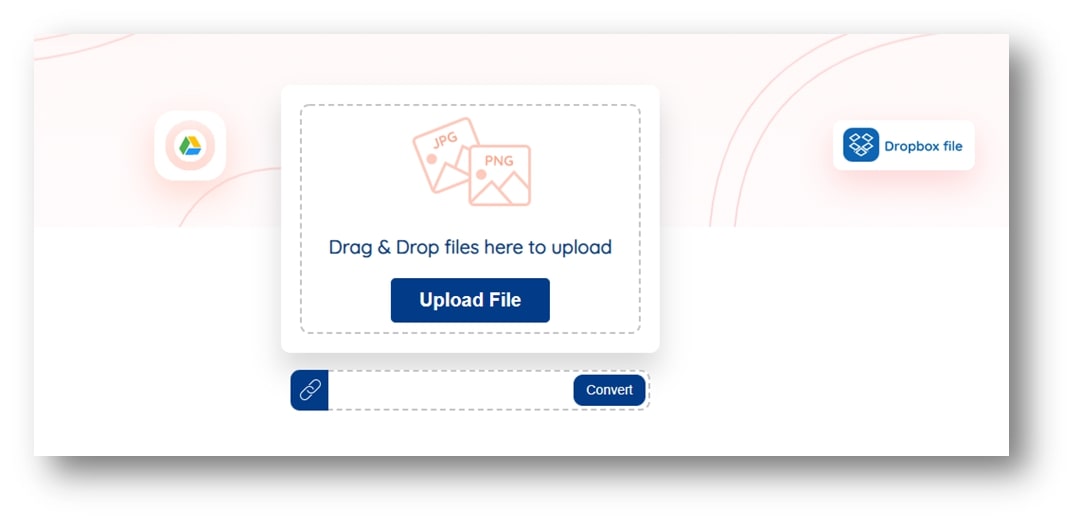
Android app:
In this Android app, you not only get one data extraction option but also many others to make the process easier. It allows you to record your past work on the History tab available in your mobile app.
Undoubtedly, it doesn’t require a sign-up process, but it does record your work. So, you can easily go to the “History” tab and search for previous images that you have previously uploaded. This way you can say that your work will be stored there for a certain processing time.
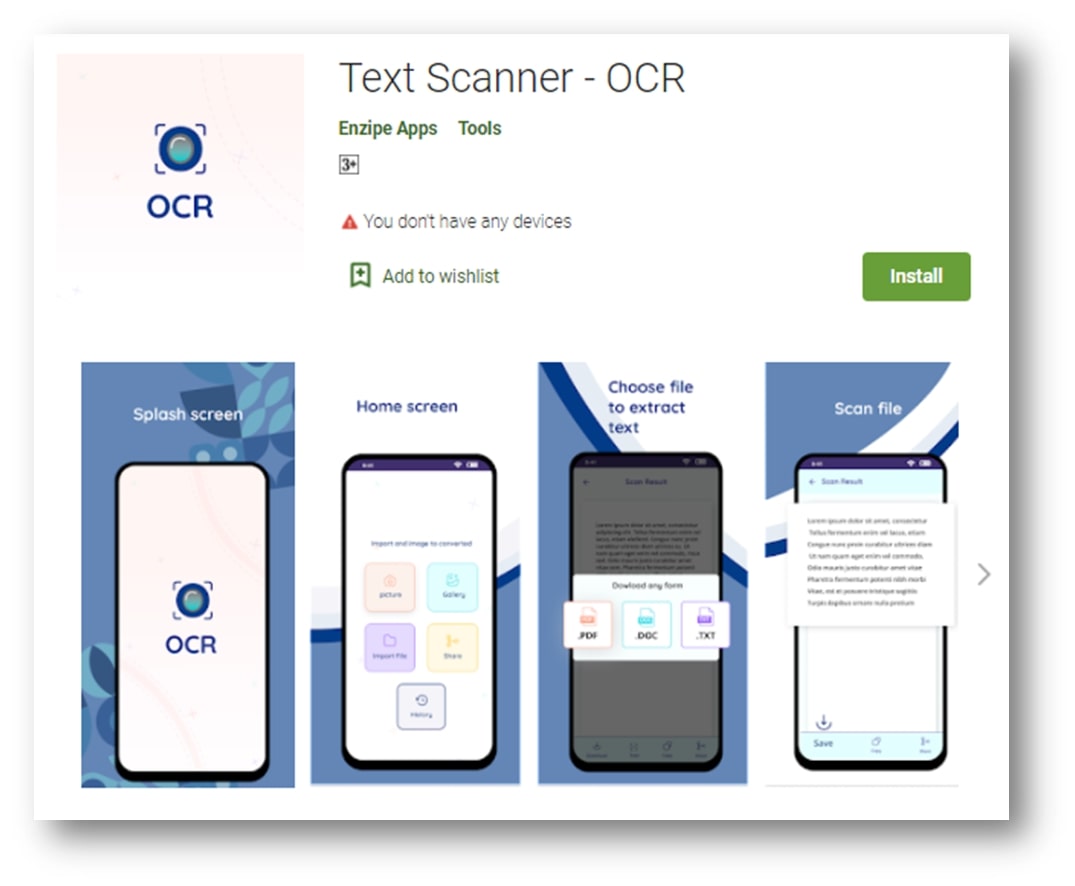
Another amazing feature of this application is that you get multiple options to insert pictures. You can either take a picture, enter it from gallery or import it from other areas of your mobile storage.
Also, you can share your work with your friends right from this app. All in all, you will find several advanced features in this app to make your job easier.
Last but not least, you can download the text in various formats including PDF, txt, and doc.
Get it on Android:
IOS APP:
It has the same interface and working method even in the case of IOS app format.

So you can choose any of the applications from your relevant app store and use it for free. The only reason to put it second is a bit slow processing. If you upload multiple images, you may have to wait a while.
Get it on iOS
3. OCR image to text
If you are looking for an image to text conversion with a customization feature, this would be the best tool. This Android application allows you to crop the image before data extraction.
It allows you to remove the fluff text from an image and get access to the only specific part you need. Also, you can access all your past work unless you have uninstalled this application.
In simple words, you can check all the conversion projects you have done with this application. With a single click, you can share your work or copy it to the clipboard without opening the conversion page.

In short, you can do the conversion in a single click and you can download it in a single click as well. Also, you can edit text directly on the results tab and make changes before downloading or sharing.
The amazing feature of this tool is that it provides you with basic image editing tools to make the conversion accurate by making changes before the process starts. Undoubtedly, this OCR app has the best results and features.
But there are some issues that force us to put it at the bottom of our list. First of all, it’s available for Android users, which makes it an application for a limited number of people. Second, you get a narrow interface to keep track of the text and edit it accordingly.
final packaging
In the blog above, we have discussed the best Android and IOS apps for OCR tasks. You can choose any of them according to your needs and use them for better results. Before making an app a permanent option, we recommend trying them all and choosing the best one based on your liking.
